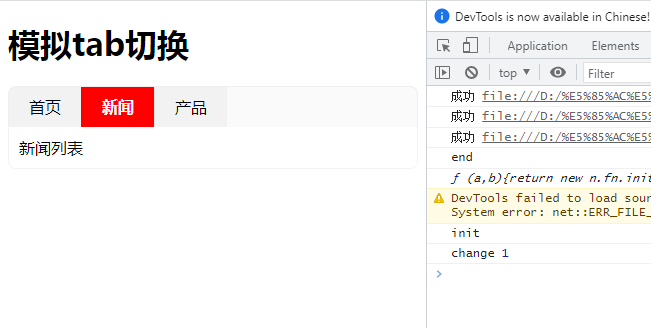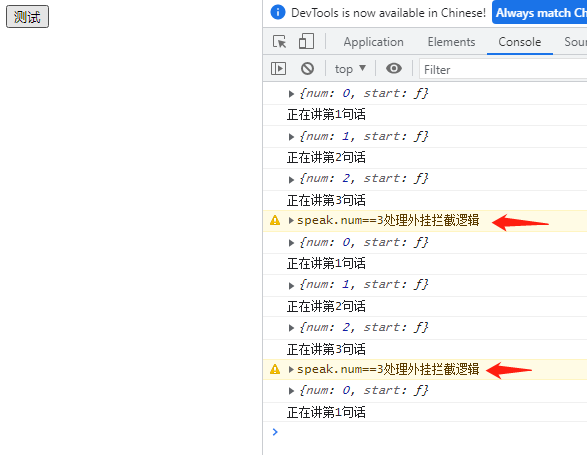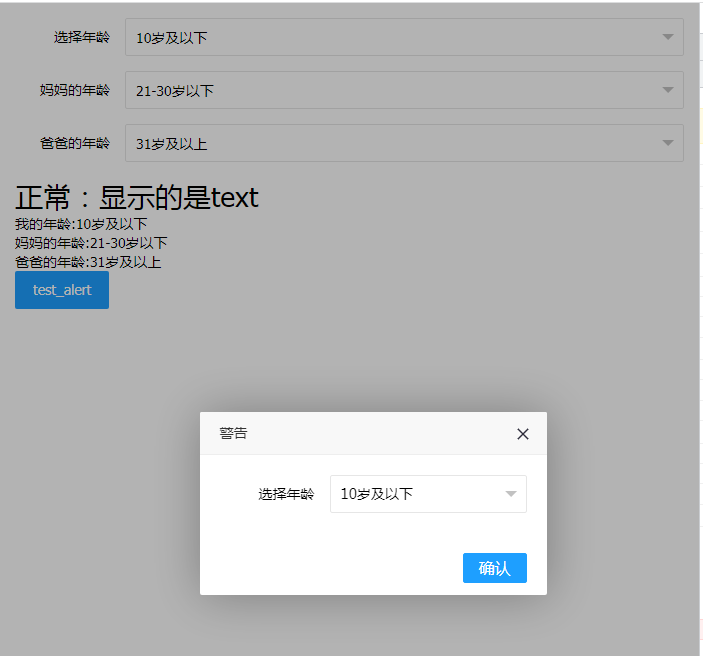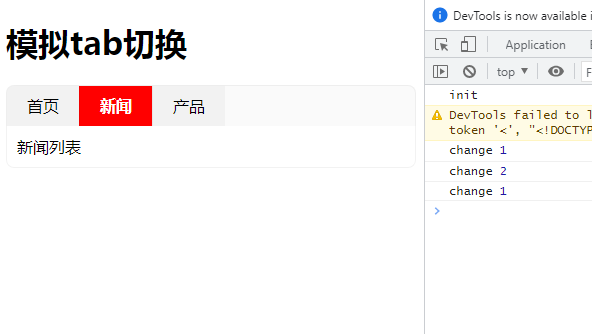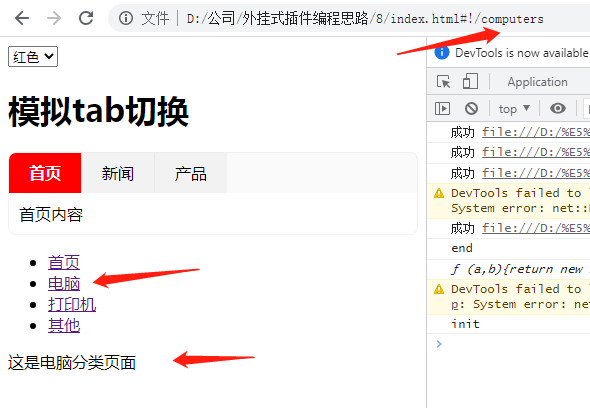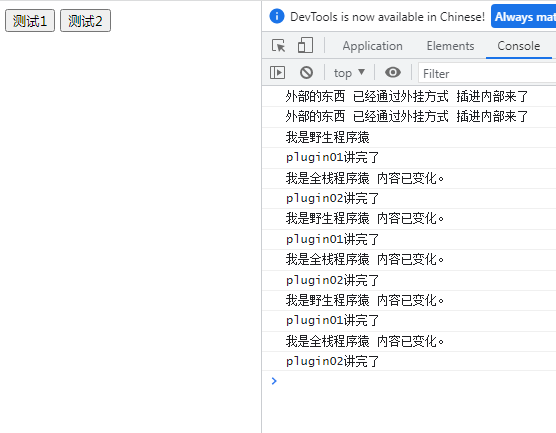外挂式插件编程思路【进阶篇】(6)
深入模拟低代码编程
【index.html】
<!DOCTYPE html> <html ng-app="myApp" ng-controller="myhtml"> <head> <meta charset="utf-8" /> <title ng-bind="title"></title> </head> <body> <script src="index.js"></script> </body> </html>
【index.js】部分模拟程序直接生成的代码
//electron 加入下面一行
if(typeof module === 'object') {window.module = module; module = undefined;}
class load_js{
js_list=[];
active_index=0;
back=null;
constructor(js_list,back)
{
this.js_list=js_list;
this.back=back;
this.load_js_one();
}
load_js_one()
{
let me=this;
var js = document.createElement("script");
document.getElementsByTagName("head")[0].appendChild(js);
js.src = this.js_list[this.active_index];
js.onload = js.onreadystatechange = function()
{
if (!this.readyState || 'loaded' === this.readyState || 'complete' === this.readyState) {
console.log('成功',js.src);
if(me.active_index==me.js_list.length-1)
{
me.back();
}else{
me.active_index=me.active_index+1;
me.load_js_one();
}
}
}
}
}
new load_js(['jquery.min.js','angular.min.js','app.js'],function()
{
//debugger;
console.log('end');
console.log($);
$("body").append(`
<style>
dt {
border: 1px rgba(0,0,0,0.05) solid; border-bottom:0;
list-style: none; margin: 0;
background: rgba(0,0,0,0.02);
border-radius: 8px 8px 0px 0px;
overflow: hidden;
}
dd {
border: 1px rgba(0,0,0,0.05) solid; border-top:0;
list-style: none; margin: 0;
padding: 10px 10px 10px 10px;
border-radius:0px 0px 8px 8px;
}
dt span {
background: rgba(0,0,0,0.03);
display: inline-block; height: 40px; line-height: 40px; padding: 0px 20px 0px 20px;
cursor: pointer;
border-left: 1px rgba(0,0,0,0.05) solid;
}
dt span:nth-child(1) {border-left:0px;}
dt span.active {
background:#ff0000;
color:#fff; font-weight: bold;
}
</style>
<div id="tab_body">
<h1>模拟tab切换</h1>
<dl>
<dt><span class="{{$index==tab.active_index ? 'active':''}}" ng-repeat="x in tab.list" ng-click="tab.change($index)">{{x.title}}</span></dt>
<dd>{{tab.list[tab.active_index].content}}</dd>
</dl>
</div>
`);
//加载tab html
var app=ng_app();
app.init(function()
{
//tab标签相关
app.$scope.tab={
active_index:0,
list:[
{title:'首页',content:'首页内容'},
{title:'新闻',content:'新闻列表'},
{title:'产品',content:'产品列表'},
],
change:function(index){
console.log('change',index);
if(app.$scope.tab.active_index!=index) app.$scope.tab.active_index=index;
}
};
app.$scope.title="外挂式插件编程思路(进阶)by野生程序猿-杂烧";
app.update();//页面渲染
});
});【app.js】
function ng_app()
{
var MyApp=
{
init:function(back)
{
console.log('init');
var me=this;
var app = angular.module('myApp',[]);
app.controller("myhtml",function($scope, $http,$window,$compile)
{
me.$scope=$scope;
me.$http=$http;
me.$window=$window;
me.$compile=$compile;
back();
});
}
//更新模板渲染 优化ng频繁更新有报错,这里加1毫秒延迟 避免报错
,update:function(){
var me=this;
setTimeout(function(){
try{
me.$scope.$apply();
}catch(e){}
},1);
},
//配合jq使用,jq后的模板,重新渲染
html:function(html)
{
var that=this;
try{
var result=that.$compile(html)(that.$scope);
if(result.selector)//假设存在 this_tpl_new.selector 则认为ng变量不存在失败了
{
//console.error(this_tpl_new.selector);
var result=html;
}
}catch(e){
var result=html;
}
return result;
},
new:function(){
return this;
}
}
var result=MyApp.new();
return result;
};模拟完成,index.js里实现插入html,并支持angular.js的相关功能。