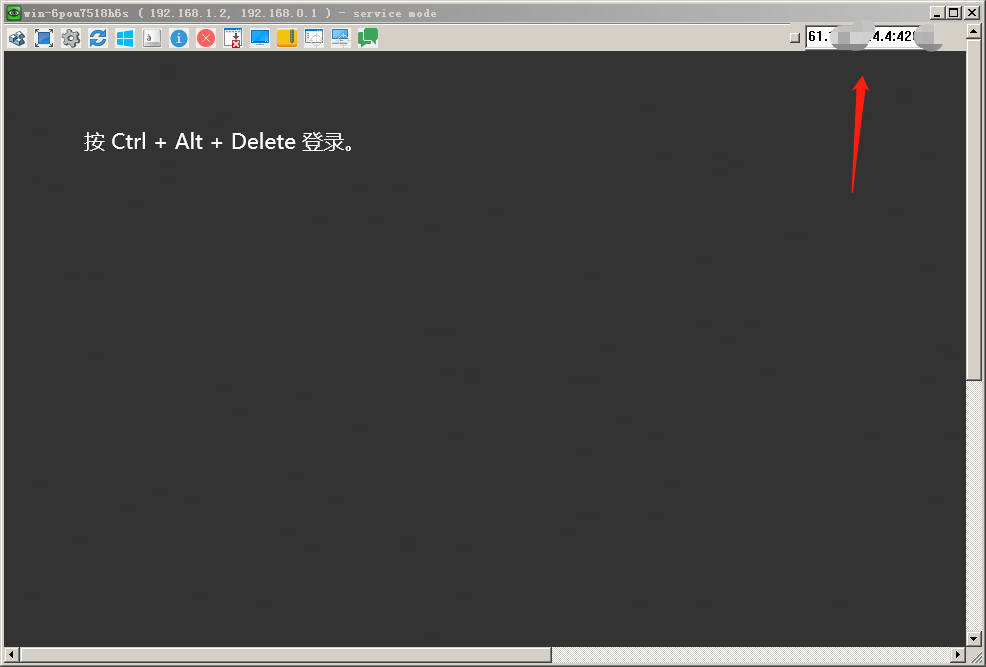html5-声音视频自动播放的坑
因为从事的是教学软件的开发,不知何年何月开始声音、视频不支持自动播放了。必须点一个按钮才能播放。教学类软件很多都是有动画的,像播放器一样,从头开始慢慢播放,可以理解为n帧,但是因为程序开发不是视频制作,没有序列帧,所以要通过回调实现这些功能。经常开发这类软件,得寻找自己的方案。
果断选择了jquery,没错就是古老的jquery。直接对dom进行监听。哪个元素不能自动播放,我就在哪个元素上插个必须点击才能播放。
部分代码片段
var this_v=$(`#video_${this_id}`);
this_v.attr("src",this_v.attr("xsrc"));
var this_v_dom=document.getElementById(`video_${this_id}`);
var this_c_dom=document.getElementById(`canvas_video_${this_id}`);
this_c_dom.width = 1920;
this_c_dom.height = 1080;
var this_ctx=this_c_dom.getContext('2d');
var captureFrame=function() {
// console.error('captureFrame');
// console.error(this_v_dom);
// console.error(this_ctx);
this_ctx.drawImage(this_v_dom, 0, 0, this_c_dom.width, this_c_dom.height);
setTimeout(function(){
captureFrame();
},40);
}
try{
this_v_dom.play();
}catch(e){}
var this_played=false;
this_v_dom.addEventListener("ended",function(){
console.error("播放结束");
go_next();
})
this_v_dom.addEventListener("play",function(){
this_played=true;
console.error('自动播放了');
captureFrame();
})
setTimeout(function(){
console.error('this_played',this_played);
if(this_played==false)
{
//this_v_dom.muted=true;
var dianji_html=`<div id="dianjipingmu">点击屏幕继续</div>`;
$("#dianjipingmu").remove();
$(".app").eq(0).prepend(dianji_html);
$("#dianjipingmu").click(function(){
$("#dianjipingmu").remove();
this_v.attr("src",this_v.attr("xsrc"));
this_v_dom.play();
});
}
},588);野生办法,延迟判断一下是否播放成功。并监听是否播放结束,然后go_next();